PlayZilla Casino Payment Methods
At PlayZilla Casino, we prioritize providing our players with a seamless and secure payment experience. This page outlines the various payment methods available for both deposits and withdrawals, ensuring that all transactions are handled efficiently and safely. Whether you prefer traditional banking methods or modern digital solutions, Play Zilla Casino offers a variety of options to suit your needs.
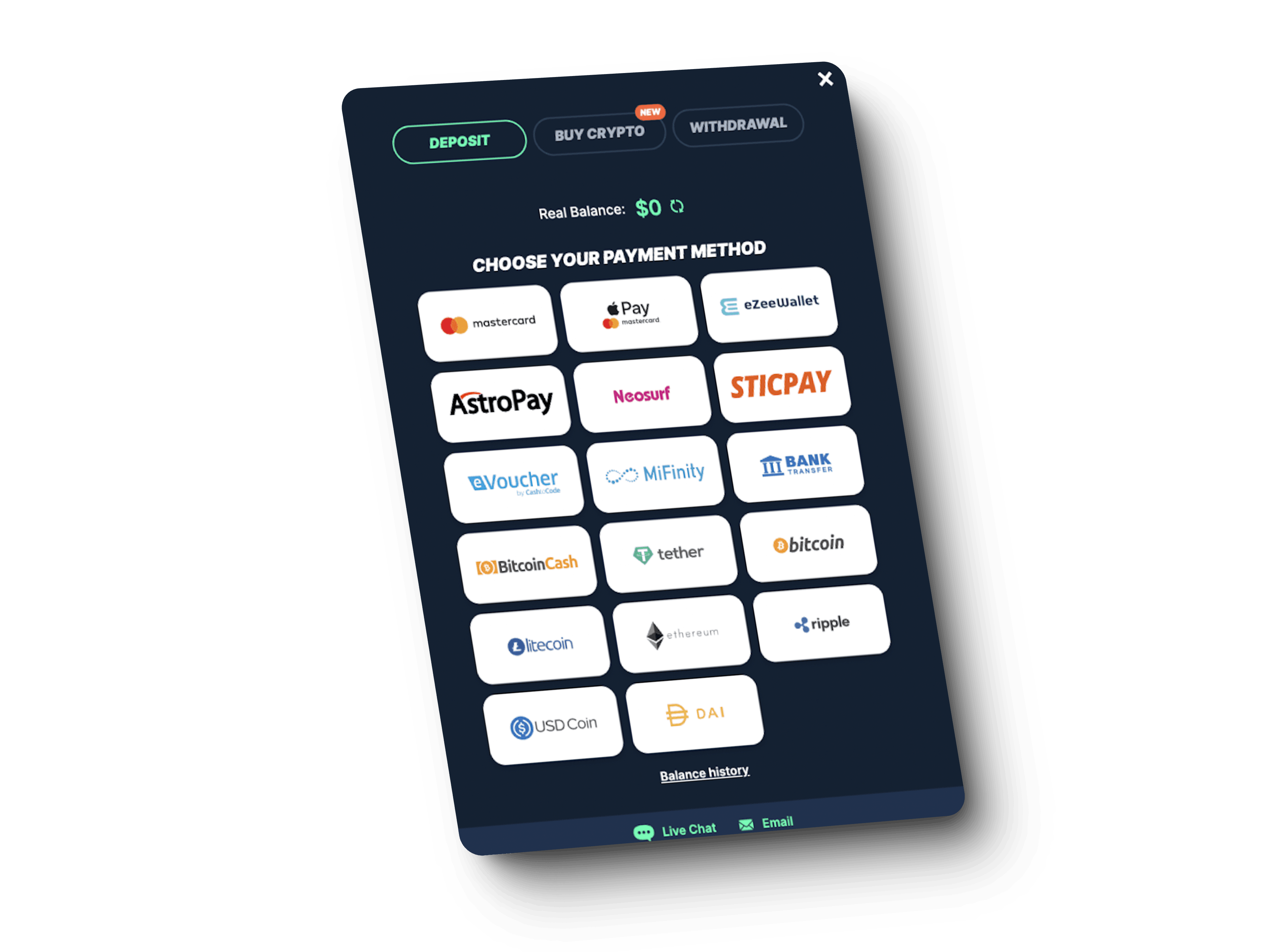
Popular Payment Methods
PlayZilla supports a wide range of popular payment methods to cater to the diverse preferences of our players. These include credit and debit cards, e-wallets, bank transfers, and cryptocurrencies. Each method is chosen for its reliability, security, and convenience, ensuring that you can select the one that best suits your needs.
Credit and debit cards, such as Visa and MasterCard, are widely accepted due to their ease of use and secure transaction processes. E-wallets like Skrill, Neteller, and ecoPayz provide a quick and efficient way to manage funds, offering the added benefit of enhanced security features. Bank transfers are available for players who prefer traditional banking methods, although they may take longer to process. For those who prioritize privacy and security, cryptocurrencies like Bitcoin, Ethereum, and Litecoin are supported, offering a high level of anonymity and quick processing times.
By offering these diverse payment options, Play Zilla ensures that every player can find a suitable method to manage their funds, making the deposit and withdrawal processes smooth and hassle-free.
Deposits at PlayZilla Casino Australia
Depositing funds into your casino PlayZilla account is designed to be user-friendly and efficient. We understand the importance of having immediate access to your funds so you can start playing your favorite games without delay. Our platform supports various deposit methods, each tailored to provide the highest level of security and convenience.
| Deposit Method | Type | Processing Time | Fee | Limit per transaction |
|---|---|---|---|---|
| Mastercard | Credit Card | Instant | 0% | A$20 – A$3100 |
| eZeeWallet | E-Wallet | Instant | 0% | A$15 – A$4000 |
| AstroPay | E-Wallet | Instant | 0% | A$15 – A$7800 |
| Neosurf | E-Wallet | Instant | 0% | A$15 – A$7800 |
| Sticpay | E-Wallet | Instant | 0% | A$15 – A$7800 |
| eVoucher | Cash Voucher | Instant | 0% | A$15 – A$1600 |
| MiFinity | E-Wallet | Instant | 0% | A$15 – A$4000 |
| Bank Transfer | Bank Transfer | Instant | 0% | A$86 – A$1600 |
| Bitcoin Cash | Cryptocurrency | Instant | 0% | A$15 – A$7800 |
| Tether | Cryptocurrency | Instant | 0% | A$15 – A$7800 |
| Bitcoin | Cryptocurrency | Instant | 0% | A$45 – A$7800 |
| Litecoin | Cryptocurrency | Instant | 0% | A$15 – A$7800 |
| Ethereum | Cryptocurrency | Instant | 0% | A$15 – A$7800 |
| Ripple | Cryptocurrency | Instant | 0% | A$15 – A$7800 |
| USD Coin | Cryptocurrency | Instant | 0% | A$15 – A$7800 |
| DAI | Cryptocurrency | Instant | 0% | A$15 – A$7800 |
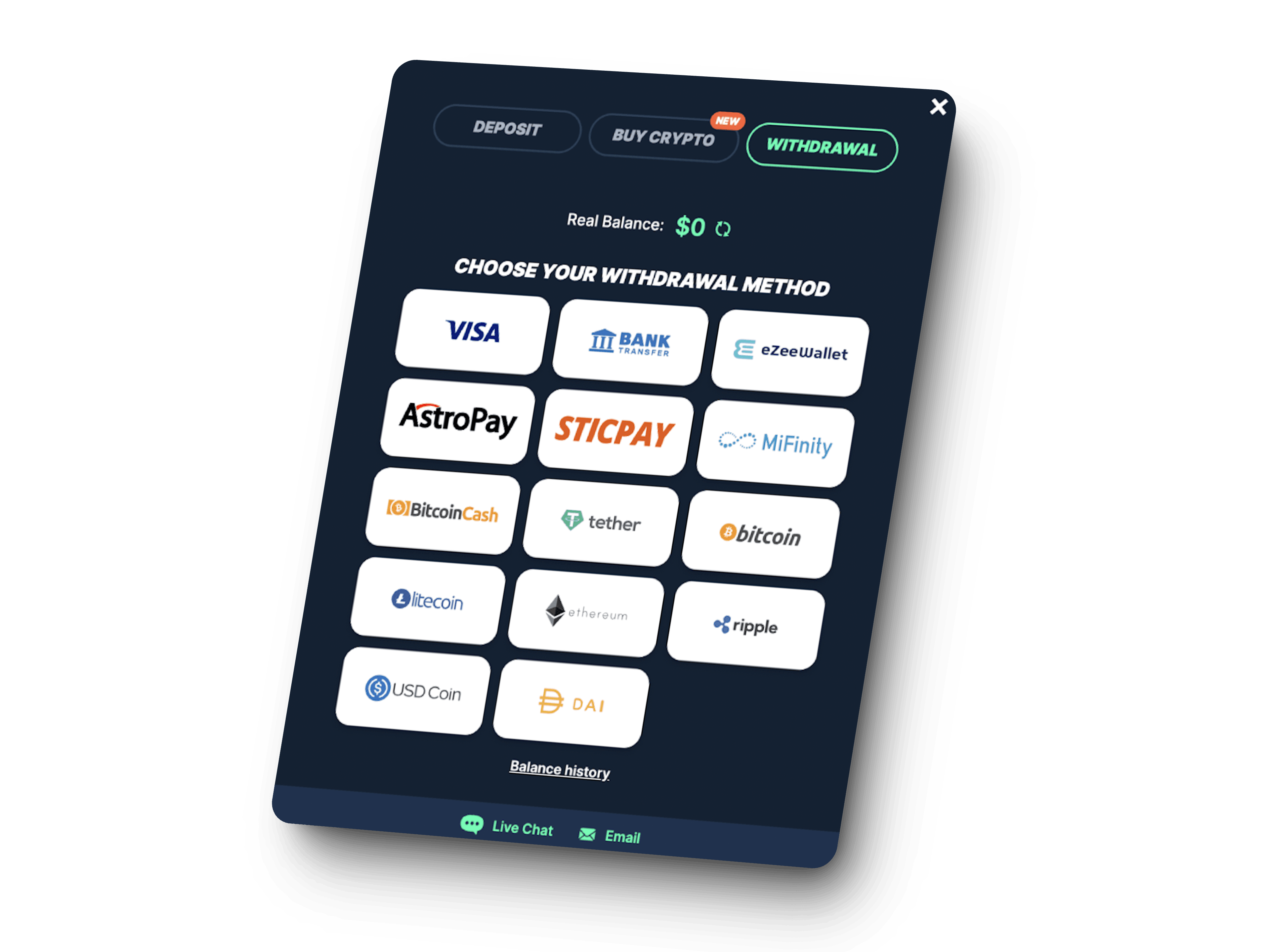
How to Make a Deposit
To make a deposit at PlayZilla Casino, follow these simple steps:
- Log In: Access your account using your credentials.
- Navigate to Cashier: Go to the cashier or banking section of the website.
- Choose Deposit Method: Select your preferred deposit method from the available options.
- Enter Deposit Amount: Specify the amount you wish to deposit into your account.
- Provide Required Details:
- Credit/Debit Card: Enter your card details and confirm the transaction.
- E-wallet: Follow the prompts to log into your e-wallet and authorize the payment.
- Bank Transfer: Follow the bank’s instructions to complete the transfer.
- Cryptocurrency: Send the specified amount to the provided wallet address.
- Confirm Transaction: Review the details and confirm the transaction.
- Wait for Confirmation: The deposited amount should appear in your account balance shortly, allowing you to start playing immediately.
By following these steps, you can easily deposit funds into your casino Play Zilla account and enjoy a seamless gaming experience.
PlayZilla Withdrawal
When it comes to withdrawing your winnings, PlayZilla Casino offers a variety of methods to ensure you receive your funds promptly and securely. Our withdrawal process is designed to be as straightforward and hassle-free as possible, providing you with peace of mind that your earnings are in safe hands. Whether you choose traditional banking methods or modern digital solutions, we have options to meet your preferences.
| Withdrawal Method | Type | Processing Time | Limit per transaction |
|---|---|---|---|
| Visa | Credit Card | 1-3 days | A$15 – A$3000 |
| Bank Transfer | Bank Transfer | 1-3 days | A$15 – A$7800 |
| eZeeWallet | E-Wallet | 1-3 days | A$15 – A$4000 |
| AstroPay | E-Wallet | 1-3 days | A$15 – A$7800 |
| Sticpay | E-Wallet | 1-3 days | A$15 – A$7800 |
| MiFinity | E-Wallet | 1-3 days | A$15 – A$4000 |
| Bitcoin Cash | Cryptocurrency | 1-3 days | A$15 – A$7800 |
| Tether | Cryptocurrency | 1-3 days | A$15 – A$7800 |
| Bitcoin | Cryptocurrency | 1-3 days | A$65 – A$7800 |
| Litecoin | Cryptocurrency | 1-3 days | A$15 – A$7800 |
| Ethereum | Cryptocurrency | 1-3 days | A$15 – A$7800 |
| Ripple | Cryptocurrency | 1-3 days | A$15 – A$7800 |
| USD Coin | Cryptocurrency | 1-3 days | A$15 – A$7800 |
| DAI | Cryptocurrency | 1-3 days | A$15 – A$7800 |
How to Make a PlayZilla Withdrawal
To initiate a withdrawal at PlayZilla Casino, follow these steps:
- Log In: Access your account using your credentials.
- Navigate to Cashier: Go to the cashier or banking section.
- Choose Withdrawal Method: Select your preferred withdrawal method from the available options.
- Enter Withdrawal Amount: Specify the amount you wish to withdraw from your account.
- Provide Required Details:
- Credit/Debit Card: Enter your card details if required.
- E-wallet: Follow the prompts to log into your e-wallet and authorize the transaction.
- Bank Transfer: Follow the bank’s instructions, including any necessary verification steps.
- Cryptocurrency: Enter the wallet address where you want the funds sent.
- Confirm Transaction: Review the details and submit the withdrawal request.
- Wait for Processing: The processing time will vary depending on the withdrawal method, typically ranging from 24 hours to several business days.
Following these steps ensures that your withdrawals are handled efficiently and securely, allowing you to enjoy your winnings without unnecessary delays.
 CASINO
CASINO POKIES
POKIES SPORTS
SPORTS HORSE RACING
HORSE RACING LIVE BETTING
LIVE BETTING MOBILE APP
MOBILE APP PROMOTIONS
PROMOTIONS PAYMENTS
PAYMENTS